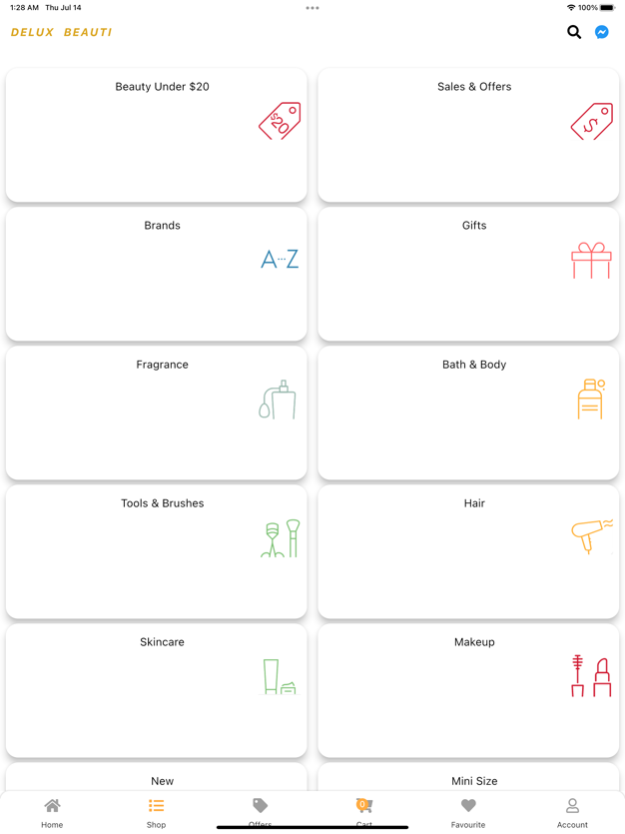Delux Beauti 1.3
Continue to app
Free Version
Publisher Description
Delux Beauti Beauty Store
We are selling authentic Korea, USA and UK Skin Care products in Myanmar.
Phone No. +95 9 884 911 962
No.22, Okka Street, Okka 5th x 6th street, North Okkalapa Tsp, Yangon, Myanmar
Feb 28, 2024
Version 1.3
In this version, we've introduced several exciting updates and improvements to enhance your experience:
• Order Status Tracking: Keep tabs on your orders with our new status indicators: "Waiting," "Confirmed," "Shipped," and "Canceled." Stay informed every step of the way from purchase to delivery.
• Enhanced Security: Secure your account with our new "Email or Phone" authentication system. Choose your preferred method for a more secure and personalized login experience.
• Schedule Sales: Plan your purchases with ease. Our new feature allows users to schedule sales, helping you buy at the best time and price.
Explore these features and more in the latest update. We're always working to improve your experience and look forward to your feedback.
About Delux Beauti
Delux Beauti is a free app for iOS published in the Personal Interest list of apps, part of Home & Hobby.
The company that develops Delux Beauti is Zar Ni Bwar. The latest version released by its developer is 1.3.
To install Delux Beauti on your iOS device, just click the green Continue To App button above to start the installation process. The app is listed on our website since 2024-02-28 and was downloaded 1 times. We have already checked if the download link is safe, however for your own protection we recommend that you scan the downloaded app with your antivirus. Your antivirus may detect the Delux Beauti as malware if the download link is broken.
How to install Delux Beauti on your iOS device:
- Click on the Continue To App button on our website. This will redirect you to the App Store.
- Once the Delux Beauti is shown in the iTunes listing of your iOS device, you can start its download and installation. Tap on the GET button to the right of the app to start downloading it.
- If you are not logged-in the iOS appstore app, you'll be prompted for your your Apple ID and/or password.
- After Delux Beauti is downloaded, you'll see an INSTALL button to the right. Tap on it to start the actual installation of the iOS app.
- Once installation is finished you can tap on the OPEN button to start it. Its icon will also be added to your device home screen.